Please be informed that on 30th January the Faculty of Mathematics and Informatics staff email accounts will be moved to a new server. Please note that this may cause malfunctions and make email communication more difficult.
The Outlook application should configure itself automatically. Otherwise (if an error message appears), simply restart Outlook and re-enter your login details.
After the migration, you will be able to access your email account via your web browser at https://outlook.office.com/mail.
If Outlook stops working on mobile devices, remove your existing email account and reconfigure it.
Please follow the instructions if you need help:
- Delete an email account in Outlook on iOS devices;
- Delete an email account in Outlook on Android devices;
- Configuring Outlook with Microsoft Exchange Online on iOS devices;
- Configuring Outlook with Microsoft Exchange Online on Android devices;
- Configuring Outlook with Microsoft Exchange Online on Windows devices;
- Adding an additional email account in Outlook if you work and study at university;
- If you use other email applications, change their configuration with a new server address and port.
If you encounter problems, please contact your faculty IT administrators or ITPC.
2023-01-27