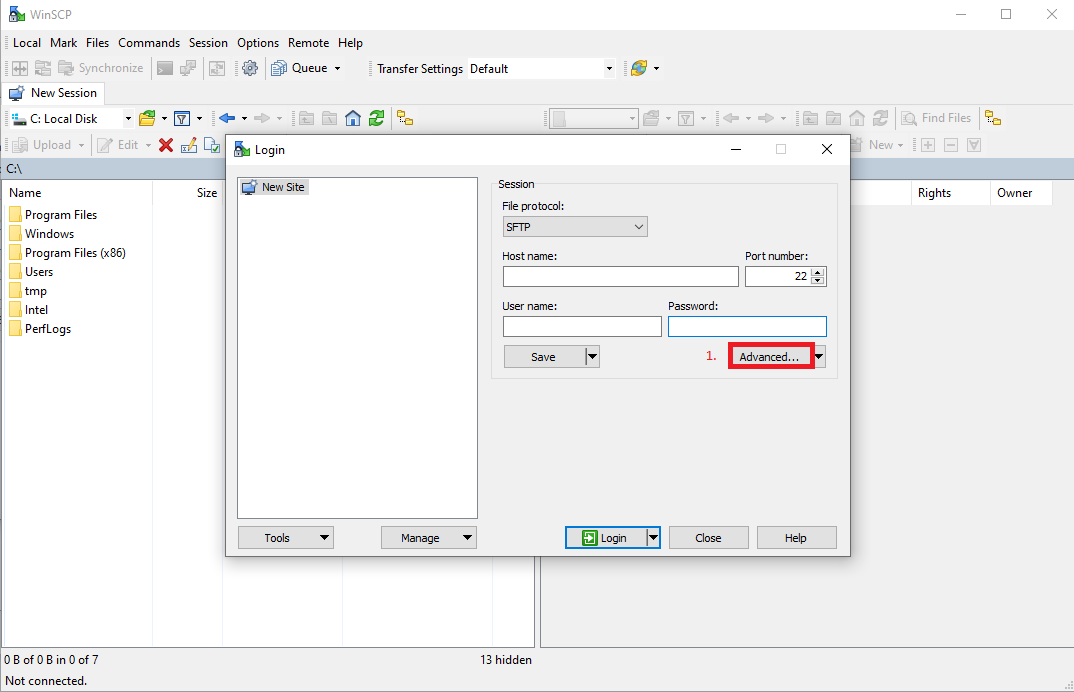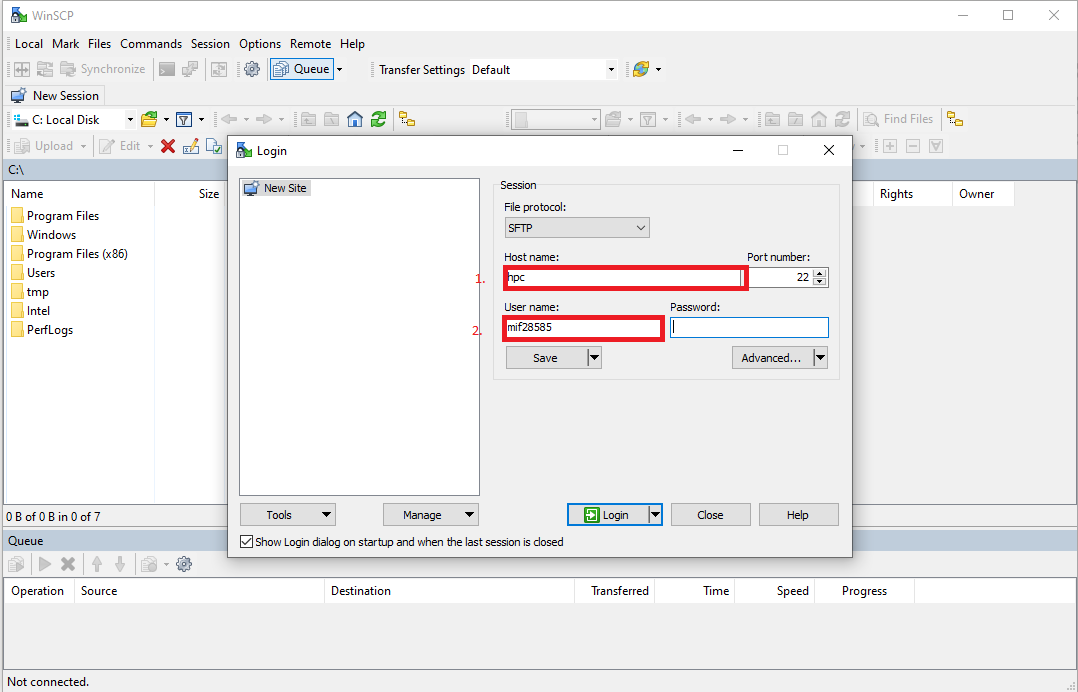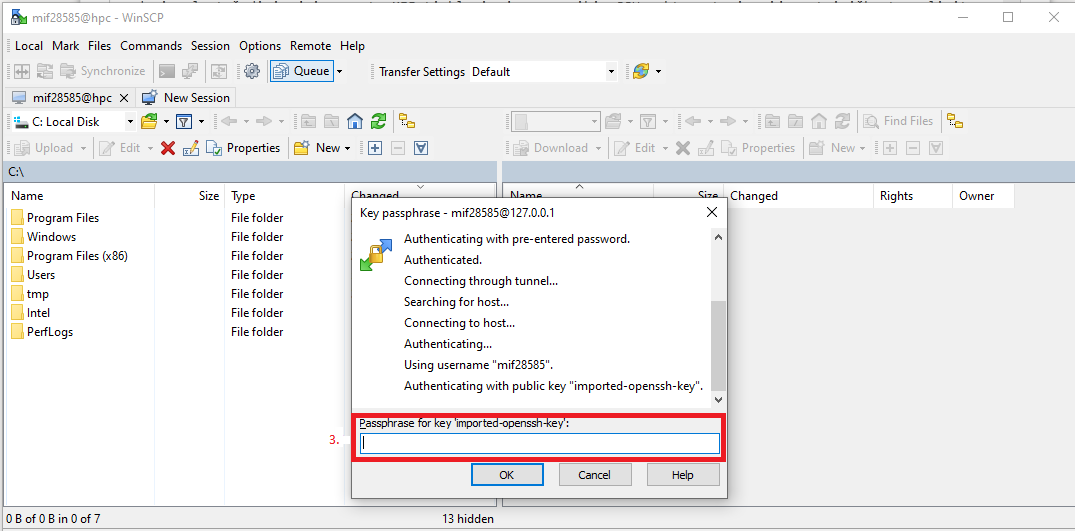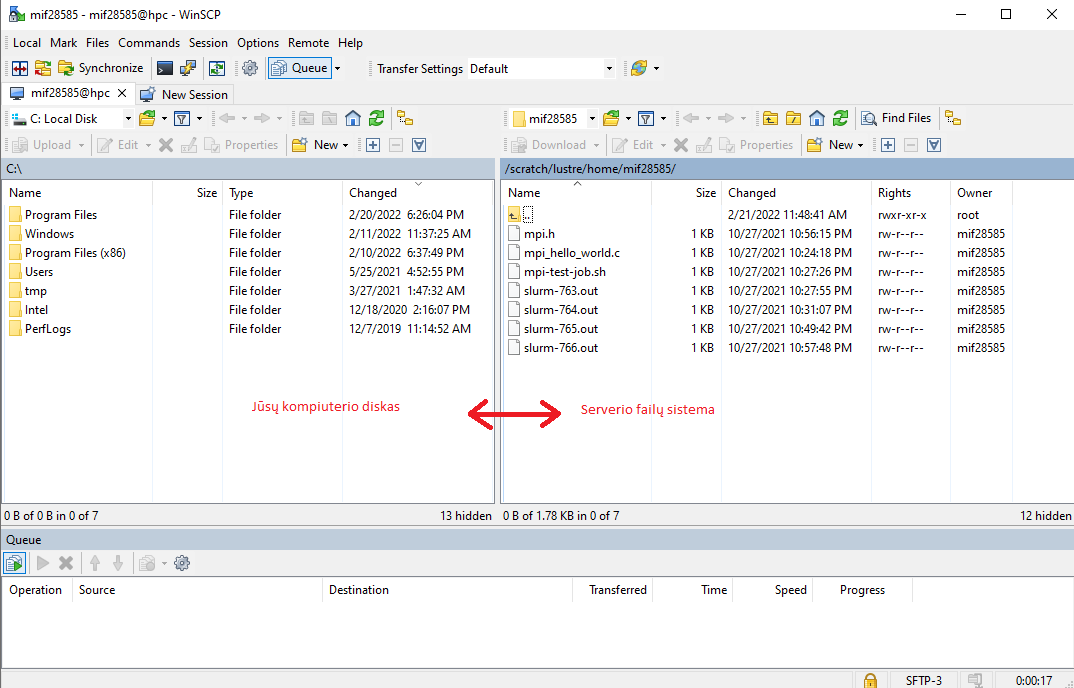en:duk:win_scp
This is an old revision of the document!
Data Exchange With a Remote WinSCP Server
WinSCP is a free, open source graphical SFTP, SCP and FTP software for the Windows operating system. The main its function is the secure transfer of files between local and remote computers.
Download WinSCP here
WinSCP Instructions
POpen WinSCP and enter the address of the server you want to connect to, your username and password in the pop-up window that automatically appears.
If you are on a MIF network and you do not need SSH key authorization, you can immediately connect to the server you need and exchange data.
If you are not on the MIF network - the server will require an ssh login to connect to a virtual server or supercomputer that are on the MIF network:
- Kairėje pasirinkite Authentication Private key file paspaudus ant trijų taškų susiraskite ir pridėkite savo privatų ssh raktą. Kaip pasidaryti SSH raktą galite čia
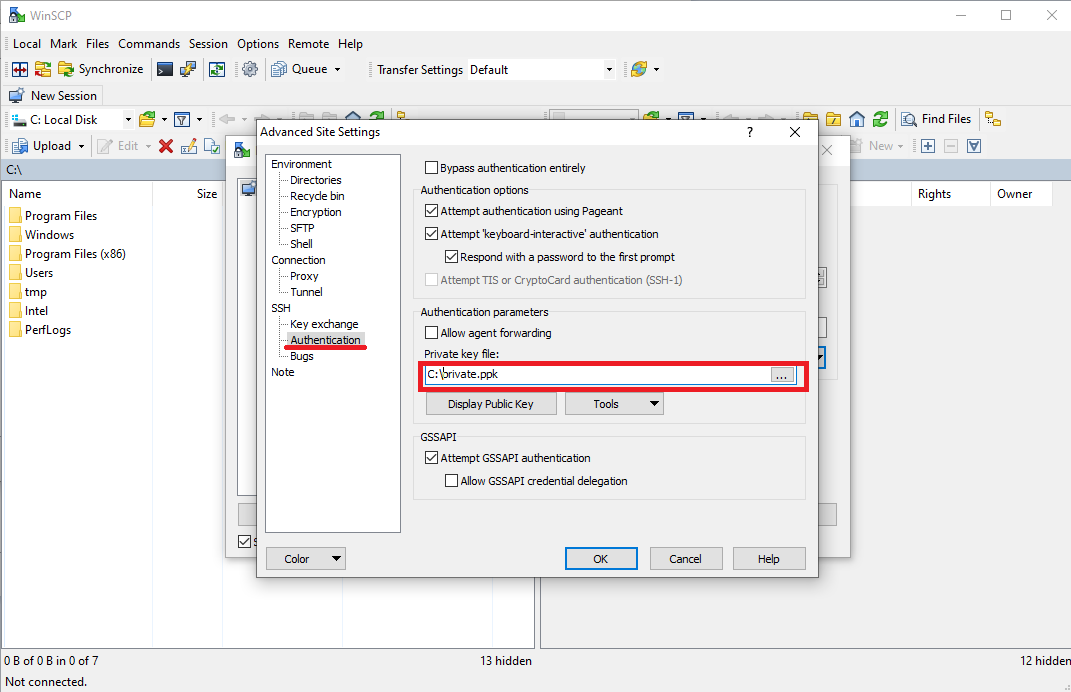
en/duk/win_scp.1658490213.txt.gz · Last modified: by grikiete