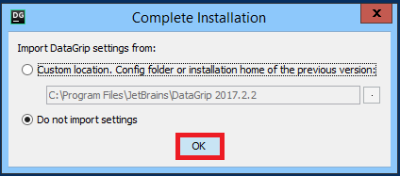en:paslaugos:jet_brains
JetBrains Tools
At the request of MIF students, the DCSS has partnered with a developer of programming tools JetBrains, and now VU students have the opportunity to use JetBrains tools for learning purposes for free https://www.jetbrains.com/student/. Please use your VU email credentials to log in.
How to run the JetBrains tools for the first time on MIF computers?
JetBrains tools are installed in Windows terminals:
- PyCharm
- PhpStorm
- DataGrip
- CLion
- RubyMine
- WebStorm
- IntelliJ IDEA
Activation of JetBrains Licences in the Classrooms
Download JetBrains tool.
- If opens the window Complete Installation press “OK”.
- If opens the window Privacy Policy Agreement press “Accept”.
In the window License Activation, choose “License server” instead of “Activate license with” and press “Activate”.
NOTE: If the field License server address is empty, press “Discover server”.
If you have any difficulties write an email pagalba@mif.vu.lt.
en/paslaugos/jet_brains.txt · Last modified: by grikiete