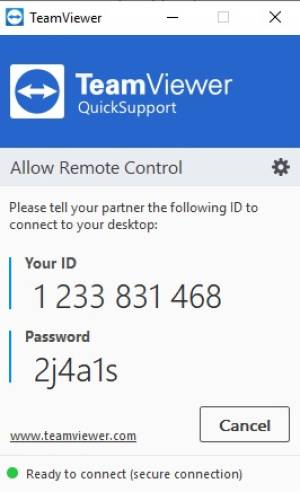en:duk:teamviewer
This is an old revision of the document!
Remote Support With "TeamViewer"
DSCC IT administrator can remotely access your PC and provide you with the IT support. If you need remote IT support, write to pagalba@mif.vu.lt to agree a time for remote connection to your computer. After the time agreement you must follow the steps below.
For Windows OS Users:
- Download the TeamViewer application https://download.teamviewer.com/download/TeamViewerQS.exe.
- Run this application.
- Open the link in web browser https://adam.mif.vu.lt/pagalbaatMIF on agreed time and be online.
- Tell the identification code and password visible in TeamViewer to the IT administrator when logged in the browser window.
- Wait until the problem is fixed.
MAC OS vartotojams:
- Download the TeamViewer application https://download.teamviewer.com/download/TeamViewerQS.dmg
- Run this application.
- If you have MacOs 10-14 and higher version you must: https://community.teamviewer.com/English/kb/articles/44699-how-to-control-a-mac-running-macos-10-14-or-higher
- Sutartu laiku būti atsidarius naršyklėje nuorodą https://adam.mif.vu.lt/pagalbaatMIF
- Naršyklėje prisijungus administratoriui padiktuoti TeamViewer lange matomą identifikacinį kodą ir slaptažodį (paveikslėlis žemiau)
- Laukti kol bus sutvarkyta problema
en/duk/teamviewer.1644570485.txt.gz · Last modified: by grikiete