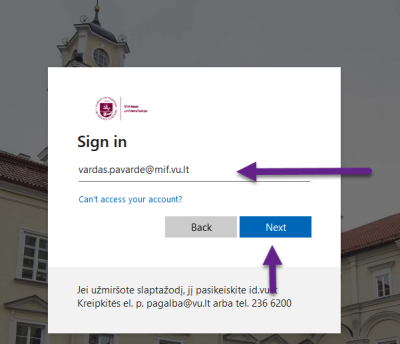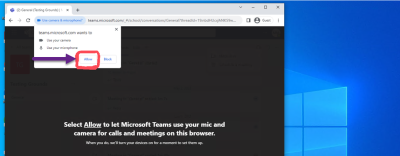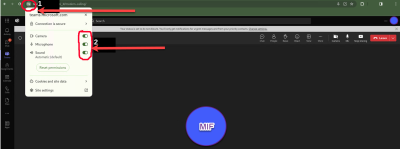en:msteams_web
Microsoft Teams iš naršyklės
- If the microphone isn't detected, press button marked “1” on the image, check if permissions are set to the ones marked by “2” on the image.
en/msteams_web.txt · Last modified: by mif71647