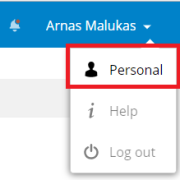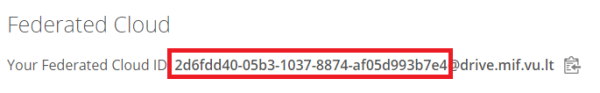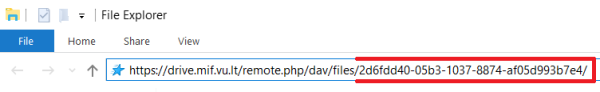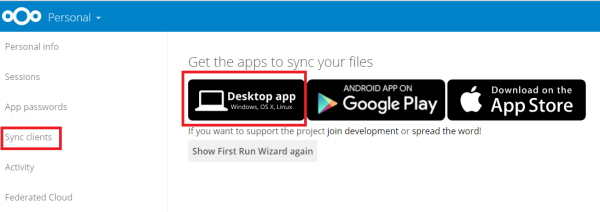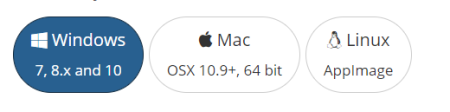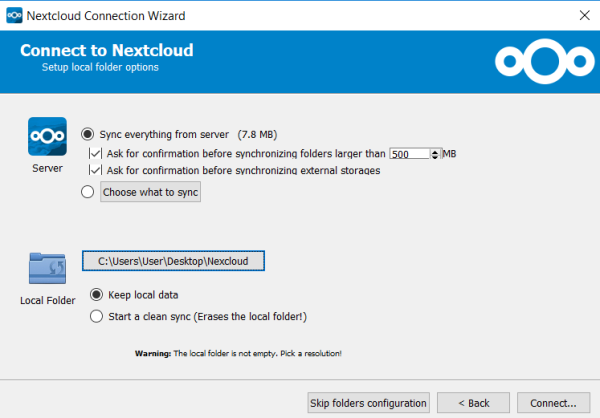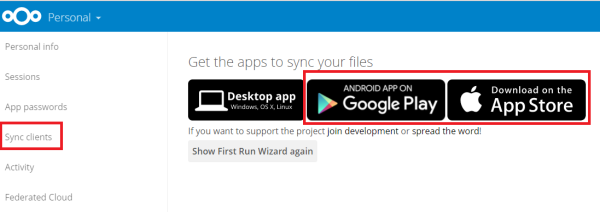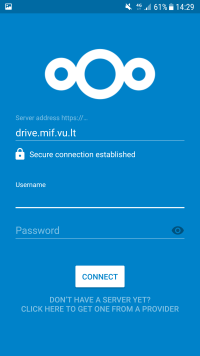en:mifdrive
This is an old revision of the document!
Table of Contents
MIF Drive Hosting Service for Employees
Log in to MIF Drive
Access to the MIF Drive requires a VU MIF network user name and password.
MIF Drive Services:
- File storage (10 GB per MIF staff member);
- File synchronization between different devices (tablets, mobile phones, etc.);
- File sharing with a selected group of users or an individual user;
- Calendar and contacts - allows you to host, synchronize and share your plans and contacts;
- CalDAV and CardDAV synchronization between different calendars (Google, Outlook, etc.).
MIF Drive File Access in a Windows Environment (without NextCloud client)
You can access the MIF Drive files directly in the folder of your computer with file explorer (without logging in through a browser).
- Log in to MIF Drive.
- Log in with your VU MIF network user account credentials.
MIF Drive failų prieiga kompiuteryje (įrašant NextCloud klientą)
Galite pasiekti savo MIF Drive failus tiesiai kompiuterio kataloge (nesijungiant per naršyklę). Norėdami įsidiegti MIF Drive katalogą darbo kompiuteryje, kreipkitės el. paštu pagalba@mif.vu.lt.
Norėdami įsidiegti MIF Drive katalogą asmeniniame kompiuteryje:
- Prisijunkite prie MIF Drive interneto naršyklėje.
- Atsidarius programą į lauką “Server address” įveskite https://drive.mif.vu.lt/ spauskite “Next”
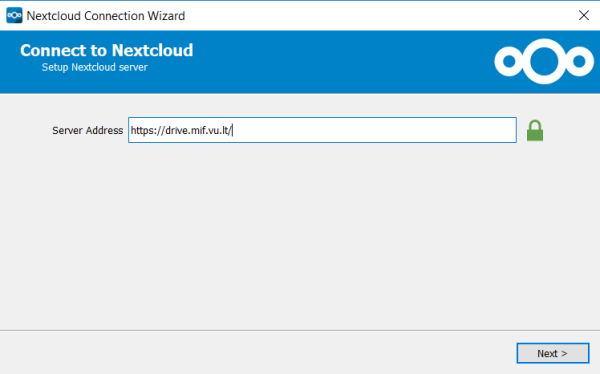 Toliau suveskite savo VU MIF tinklo naudotojo duomenis ir spauskite “Next”.
Toliau suveskite savo VU MIF tinklo naudotojo duomenis ir spauskite “Next”.
MIF Drive mobiliajame telefone
Norėdami sinchronizuoti MIF Drive katalogą su savo mobiliuoju įrenginiu turite atsisiųsti ir susikonfigūruoti Nextcloud mobiliają programėlę:
- Prisijunkite prie MIF Drive.
en/mifdrive.1648473729.txt.gz · Last modified: by grikiete