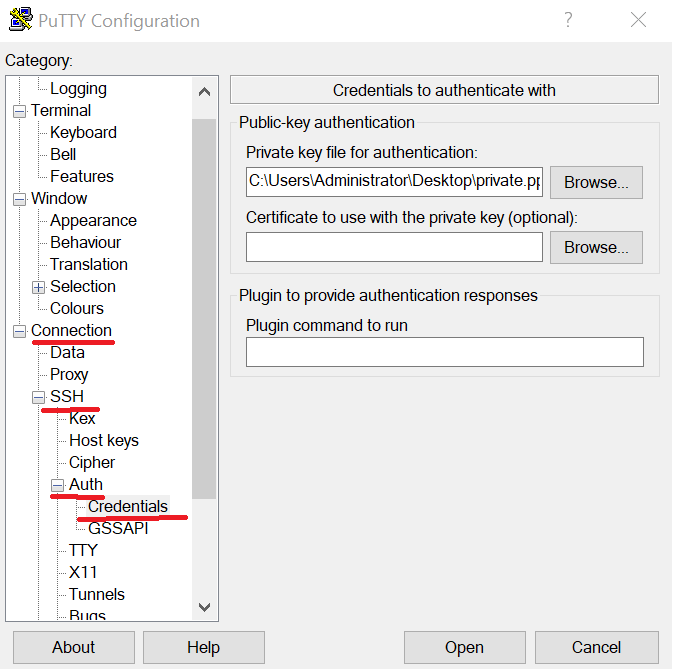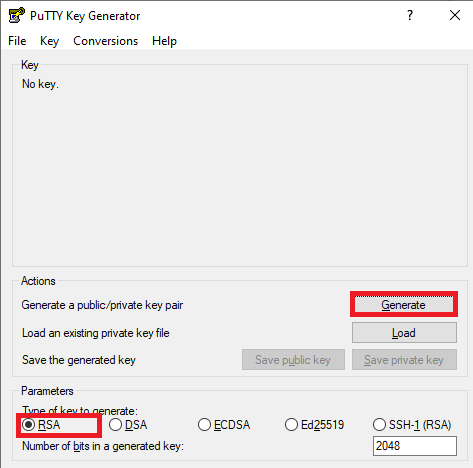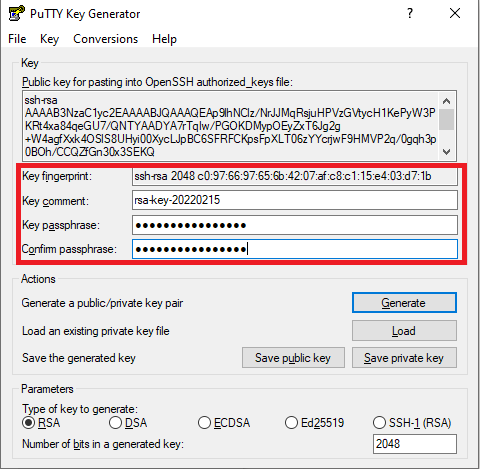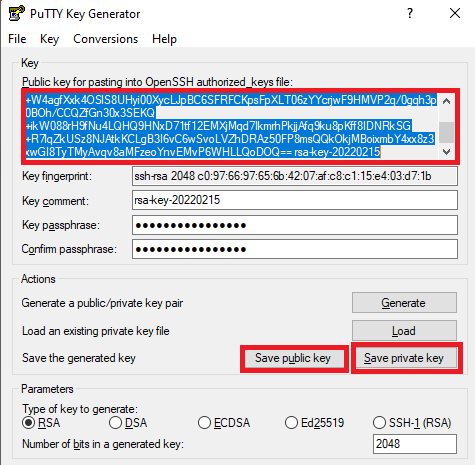This is an old revision of the document!
How to Create an SSH Key for Automated Access to MIF IT Resources (SSH keys)
SSH is a protocol for connecting to a remote computer (server) and running commands on it securely. Remote resources can be accessed in the usual way, either by specifying a username and password or by using SSH keys. An SSH key consists of 2 files - a private key and a public key. The private key is stored on the user's computer and the public key is hosted on the server.
To create an SSH key in a Windows environment, you should do as follows:
- Download and run the app puttygen.exe.
Prisijungimui prie serverio galite naudoti Putty agentą. Pagrindiniame Session lange įveskite serverio IP adresą, prievadą (standartinis 22), o programos nustatymuose (Connection → SSH → Auth) nurodykite savo private key (.ppk) failą. Atsidariusiame lange surinkite prisijungimo vardą root ir SSH rakto apsaugos slaptažodį (angl. passphrase).