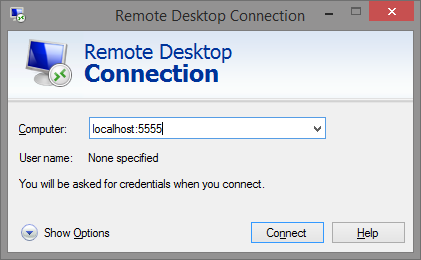This is an old revision of the document!
Remote Connection to the MIF Workstation
To access the MIF workstation from a remote location (outside the MIF network), send an email to pagalba@mif.vu.lt with the following details:
- name of the MIF computer, for example, slyva02;
- your computer login name;
- install Putty software on a remote computer.
MIF DSCC IT staff will share a link that will allow you to download the command file. Each time you want to connect from a remote to a MIF workstation, you will need to run the command file you received and follow the steps in the command window that opens:
- after ‘login as:’ insert MIF user name and press ‘Enter’.
- after ‘Password:’ insert MIF password and press ‘Enter’.
 Pastaba. Šio lango neuždarykite, uždarius langą prie darbinio MIF kompiuterio jums prisijungti nepavyks, o jei būsite prisijungęs ir langą uždarysite, prisijungimas prie kompiuterio taip pat nutruks.
Pastaba. Šio lango neuždarykite, uždarius langą prie darbinio MIF kompiuterio jums prisijungti nepavyks, o jei būsite prisijungęs ir langą uždarysite, prisijungimas prie kompiuterio taip pat nutruks.
- Windows operacinėse sistemose paleidžiame ‘Remote Desktop Connection’ programą, Linux naudotojai gali naudotis bet kokiu kitu RDP protokolą palaikančiu klientu, pavyzdžiui, Remmina ar pan.).
- Computer laukelyje nurodome localhost:5555.
- Spaudžiame ‘Connect’
Kilus klausimams susisiekite adresu pagalba@mif.vu.lt
Pastaba. MIF darbo kompiuterį laikykite visuomet įjungtą.