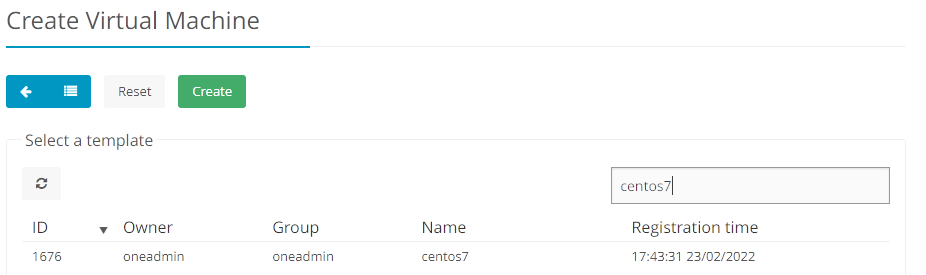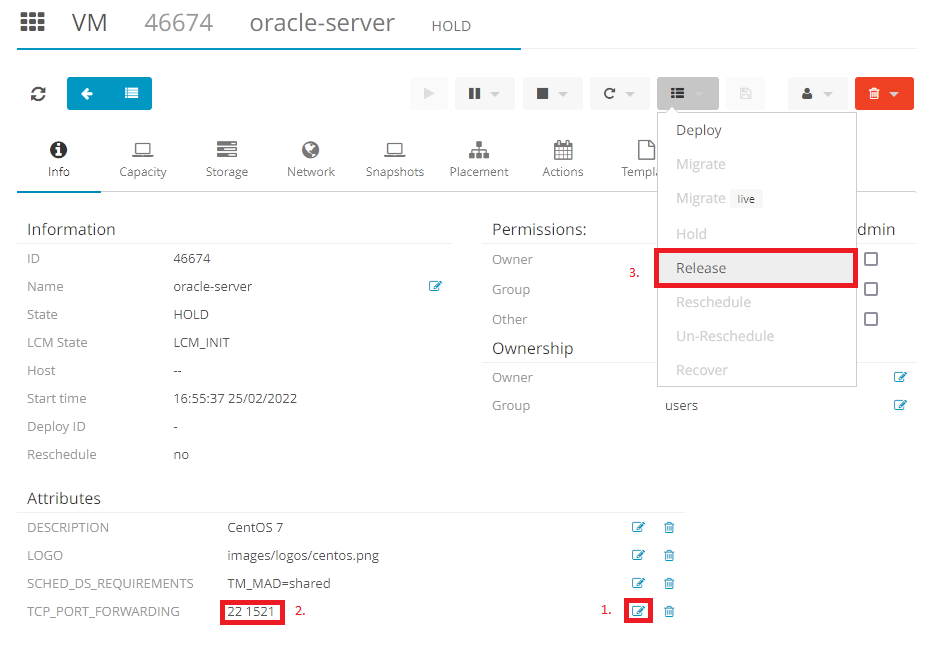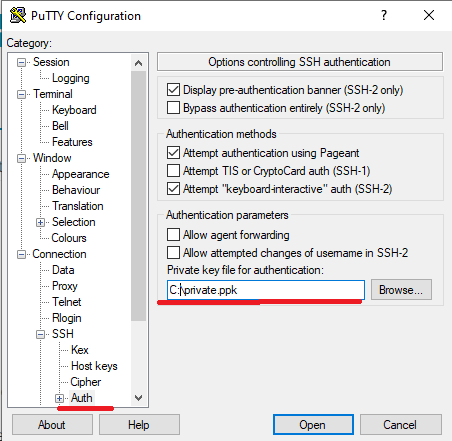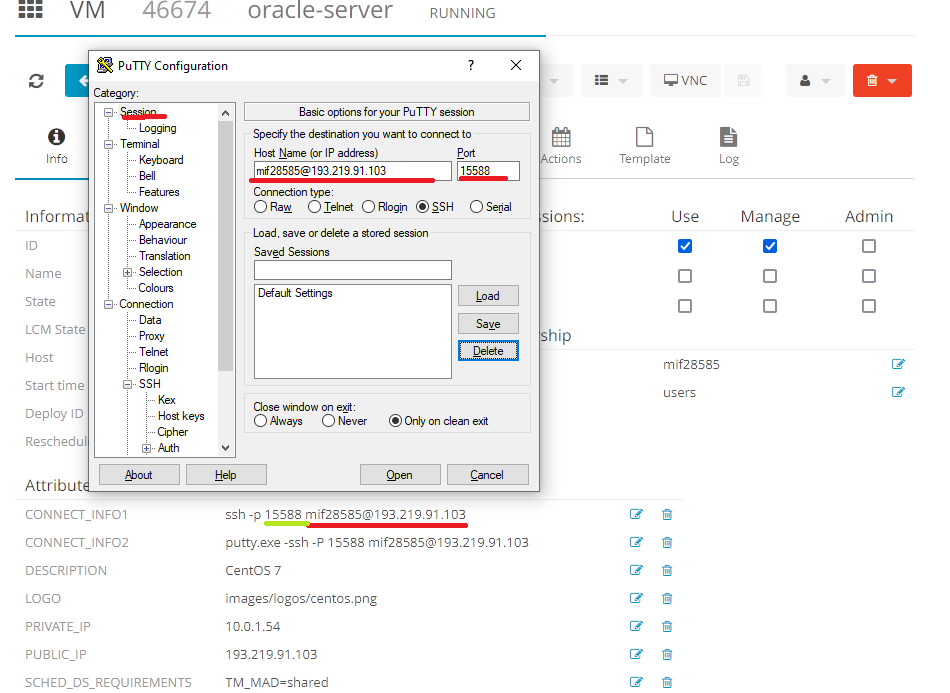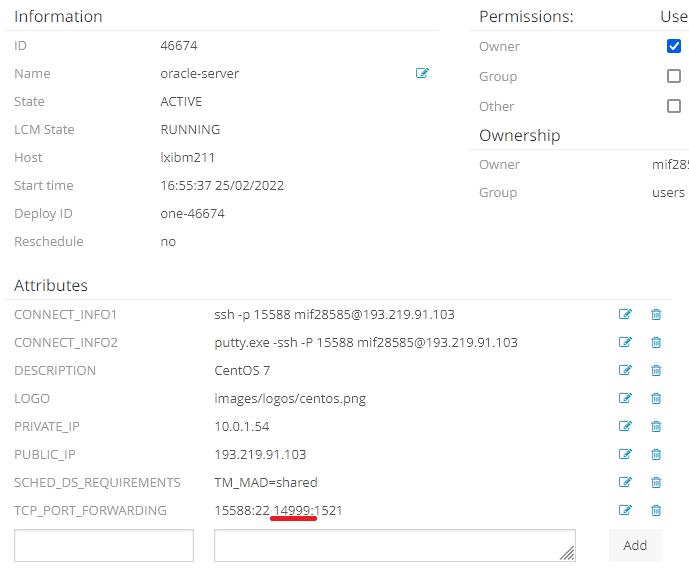This is an old revision of the document!
Centos OS 7 + Oracle XE 21c Instructions of Installation
How to create a virtual machine with the Centos OS 7 template
Select, mark or enter:
- VM Name - create your VM name ;
- Hold - check the box;
- Memory - 4 GB;
- CPU - 2
- VCPU - 4
- centos7 - 20 GB
Open the virtual machine which you created:
- add 1521 to TCP_PORT_FORWARDING 22;
- in the top menu bar on the right, expand the 5th function selection icon and press Release;
- wait for it to load.
Launch the Putty app and add your private key. More about Putty and private keys read here
Copy the login credentials from the server control panel CONNECT_INFO1. In Putty app enter the SSH key keyword as shown in the example and press Open.
Komandų eilutėje rašykite komandas iš eilės. Kartais reikės paspausti “y”, o prieš rašant kitą komandą, turite palaukti, kol bus atlikta ankščiau parašyta komanda.
sudo yum check-update sudo yum update sudo yum localinstall https://drive.mif.vu.lt/s/T4Z9WxzDgoDqoey/download/oracle-database-preinstall-21c-1.0-1.el7.x86_64.rpm sudo yum localinstall https://drive.mif.vu.lt/s/swmrJSjMsfjP5Ax/download/oracle-database-xe-21c-1.0-1.ol7.x86_64.rpm
Pasibaigus įrašymui, kuris gali užtrukti, reikia suvesti konfigūracijos komandą, nustatyti slaptažodį ir palaukti, kol baigsis konfigūracija.
sudo /etc/init.d/oracle-xe-21c configure
Kaip prisijungti prie Oracle duomenų bazės
Užsiregistruokite ir atsiųskite SQL DEVELOPER. Iškleiskite failus ir paleiskite programą.
Su dešiniu pelės mygtuku, viršuje dešinėje, paspauskite Oracle Connections ir pasirinkite New Connection. Atsidariusiame lange, į atitinkamus laukus įrašykite:
- Name - sesijos pavadinimą.
- Username - vartotojo vardą. Jungiantis pirmą kartą veikia SYSTEM vartotojas, vėliau galima sukurti kitus.
- Password - tas, kurį nutatėte per instaliaciją.
- Port - portas, kurį priskyrė OPEN NEBULA. Jį rasite pagrindinėje serverio panelėje, prie jūsų įrašyto 1521).
PASTABA: Jeigu neina sukurti naujų vartotojų, reikia suvesti alter session set “_ORACLE_SCRIPT”=true;