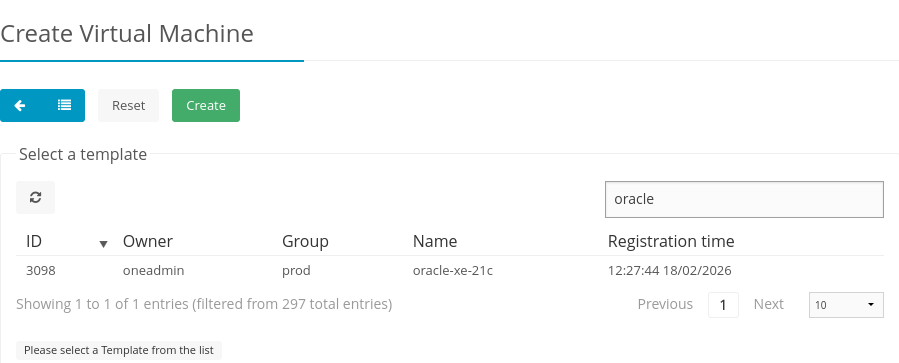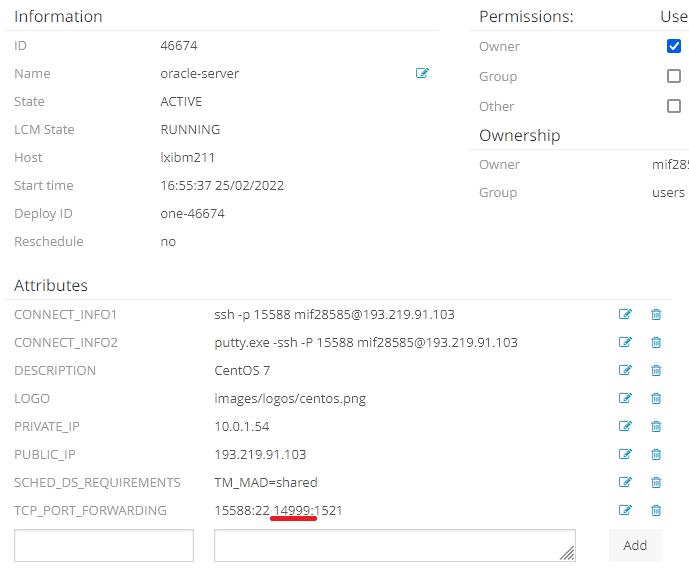Oracle Linux 8 + Oracle XE 21c Installation Instructions
How to create a virtual machine (VM) using the prepared template
Go to Virtual Resources → Virtual Machines and click the green plus button.
In the template search, type oracle and select the oracle-xe-21c template.
In the VM name field enter your desired virtual machine name, and at the bottom of the window in the Custom Attributes field enter your desired Oracle database administrator password.
Return to the top of the page, click the green Create button and wait about 10 minutes until the server completes the installation automatically.
How to connect to the Oracle database
Register and download SQL DEVELOPER. Extract the files and launch the program.
Right-click, in the top right, on Oracle Connections and select New Connection. In the opened window, enter the following information into the appropriate fields:
- Name - session name.
- Username - username. When connecting for the first time, use the SYSTEM user, later you can create others.
- Password - the one you entered in the Custom Attributes field
- Port - the port assigned by OPEN NEBULA. You can find it in the main server panel under TCP_PORT_FORWARDING as 1521.
NOTE: If you are unable to create new users, enter alter session set “_ORACLE_SCRIPT”=true;