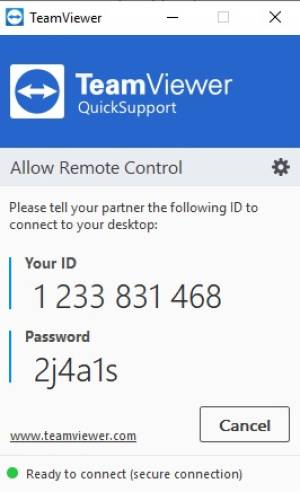Remote Support With "TeamViewer"
DSCC IT administrator can remotely access your computer and provide you with the IT support. If you need this IT support, write to pagalba@mif.vu.lt to agree a time for remote connection to your computer. After the time is agreed you must follow the steps below.
For Windows OS Users:
- Download the TeamViewer application https://download.teamviewer.com/download/TeamViewerQS.exe.
- Run this application.
- Open the link of meeting room in your web browser https://adam.mif.vu.lt/pagalbaatMIF on agreed time and be online.
- After the IT administrator joins the meeting room, share your screen or tell him the identification code and password visible in TeamViewer (see image below).
- Wait until the problem is fixed.
For MAC OS Users:
- Download the TeamViewer application https://download.teamviewer.com/download/TeamViewerQS.dmg.
- Run this application.
- If you have MacOs 10-14 and higher version you must follow the steps, listed in this webpage: https://community.teamviewer.com/English/kb/articles/44699-how-to-control-a-mac-running-macos-10-14-or-higher
- Open the link of meeting room in your web browser https://adam.mif.vu.lt/pagalbaatMIF on agreed time and be online.
- After the IT administrator joins the meeting room, share your screen or tell him the identification code and password visible in TeamViewer (see image below).
- Wait until the problem is fixed.