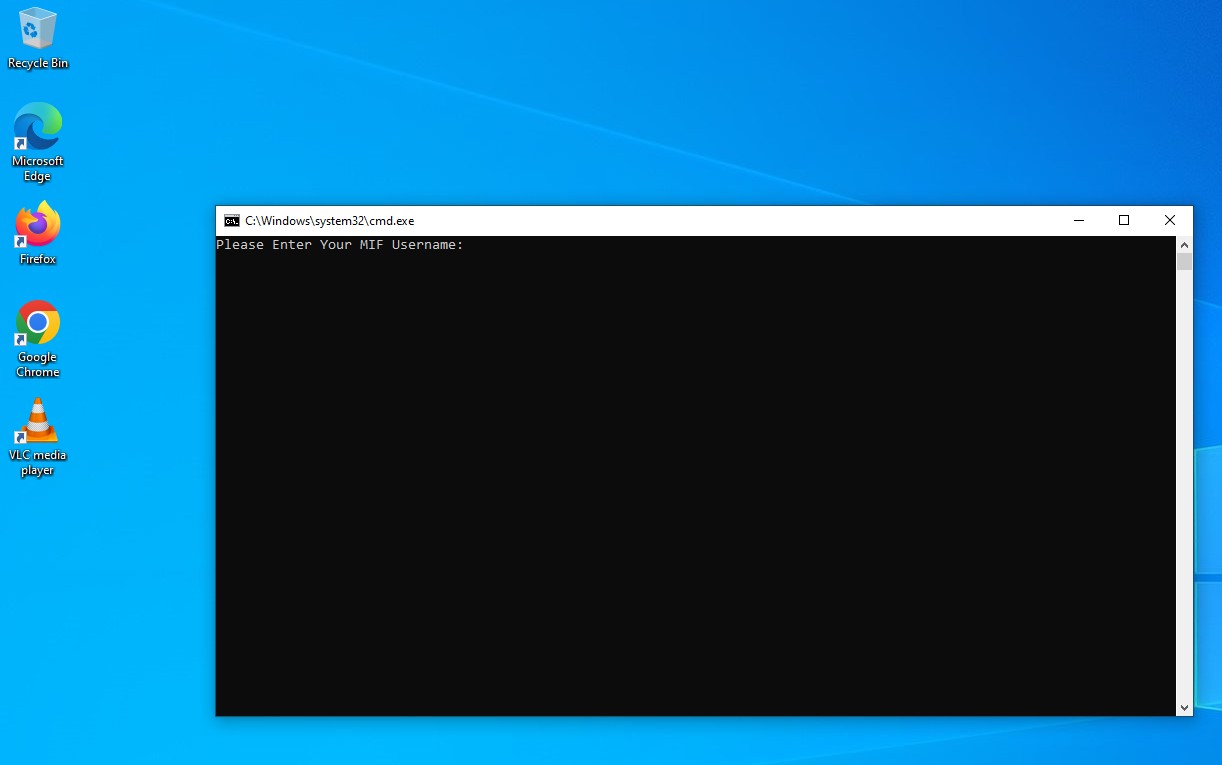Log in to the VDI Environment
If you are outside the VU MIF network you must to connect to the VU VPN. How to do this see the instructions here: VU VPN
Enter your MIF login credentials at http://mif.vu.lt/vdi and choose one of the environments:
- Windows 10
- Linux Debian 10 (LXDE graphical environment)
Once you have chosen your preferred working environment (you may need to enable pop-up support), the desktop will load for you.
In a Linux environment, re-enter your MIF credentials.
In the Windows environment, in the pop-up command line window, enter the MIF login details to connect your personal drive “U” where you able to save personal data. If you have accidentally disabled the window, you will have to log out and log in again.