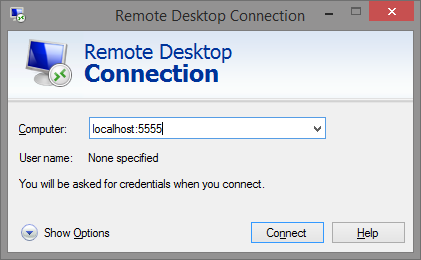Remote Connection to the MIF Workstation
To access the MIF workstation (MIF work computer) from a remote location (outside the MIF network), send an email to pagalba@mif.vu.lt with the following details:
- name of the MIF computer, for example, slyva02;
- your computer login name;
- install Putty software on a remote computer.
MIF DSCC IT staff will share a link that will allow you to download the command file. Each time you want to connect from a remote to a MIF workstation, you will need to run the command file you received and follow the steps in the command window that opens:
- after ‘login as:’ insert MIF user name and press ‘Enter’.
- after ‘Password:’ insert MIF password and press ‘Enter’.
 NOTE: Do not close this window, because you will not be able to connect to the MIF computer. If you are already logged in and then close the window, the connection to the MIF computer will be interrupted too.
NOTE: Do not close this window, because you will not be able to connect to the MIF computer. If you are already logged in and then close the window, the connection to the MIF computer will be interrupted too.
- Start the 'Remote Desktop Connection' application on Windows operating systems. Linux users can use any other RDP-capable client (e.g. Remmina or similar).
- In the Computer field insert localhost:5555.
- Press ‘Connect’
If you have any questions, please contact us by email pagalba@mif.vu.lt.
NOTE: Always keep the MIF work computer switched on.