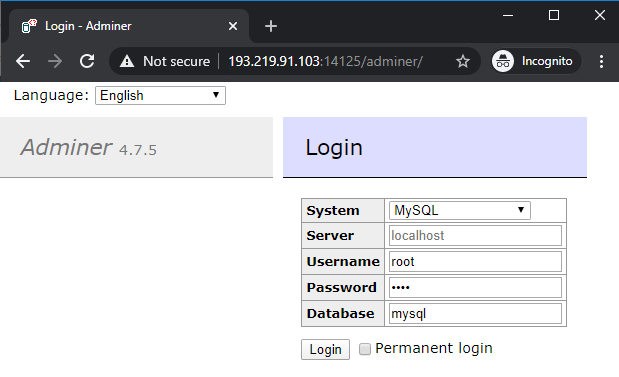Debian 10 LAMP (Linux, Apache, MySQL, PHP)
To create and use a LAMP MIF in a cloud computing environment, you need to create your own VM and install the necessary packages. This debian10-lamp template is created for the convenience, that allows users to do that without high effort work of configuration. With such VM, you can use apache2/mysql(mariadb)/php/adminer.
To create a VM connect to the MIF cloud computing and press the plus symbol.

Choose debian10-lamp template.
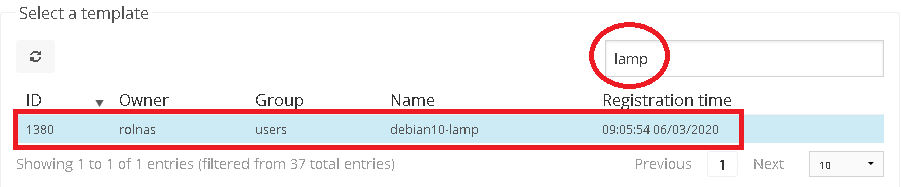
When creating a VM, the template requires the mysql root user password and configures it on the first start.
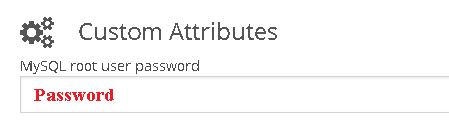
Insert the password and press “Create” for new VM. Start this VM for the first time, it will install and configure all the necessary software. You may have to wait until this is ready.
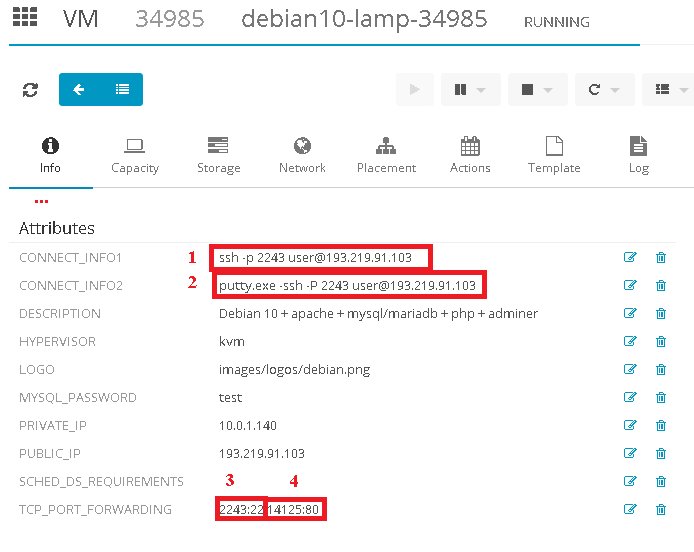 The red marks 1 and 2 indicate how to connect to the created VM with SSH protocol. The connection should be made with a redirected port instead of the standard port 22, which is indicated in point 3. Once connected, you can manage your pages in the /var/www/html and/or ~/public_html directories. You can upload your files there with winscp or other software that supports the SFTP/SSH protocol.
If you need other software, you can install it yourself.
The red marks 1 and 2 indicate how to connect to the created VM with SSH protocol. The connection should be made with a redirected port instead of the standard port 22, which is indicated in point 3. Once connected, you can manage your pages in the /var/www/html and/or ~/public_html directories. You can upload your files there with winscp or other software that supports the SFTP/SSH protocol.
If you need other software, you can install it yourself.
The WWW page can be accessed using the IP address specified in point 1 and the port specified in point 4, in the following example http://193.219.91.103:14125/. You can connect to the DB management interface http://193.219.91.103:14125/adminer
For the first time, use the username “root”, the DB “mysql” and the password you entered when creating the VM. Then create the required DB and user.